Library Account
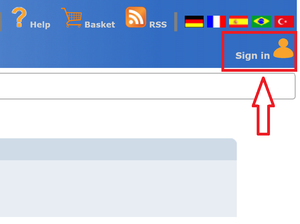
When you borrow a book for the first time, you will receive a library account. This helps you to keep track of your borrowings, to renew books or to reserve books borrowed by other people. You can access your library account via the online catalog. You will find the login in the upper right corner. If you do not know the login data or have forgotten the password, the library staff will be happy to help you. library@aip.de
After you have signed in, you can choose from different functions.:

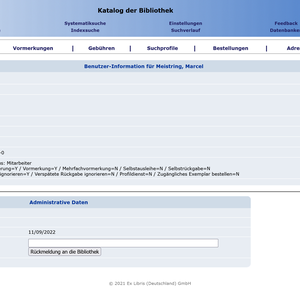
Borrower information (1)
Here you will find a compact overview of the personal data we have stored about you. In addition, you will be presented with administrative information such as the account duration, your last activity in the user account as well as an overview of the number of current loans, reservations and search requests.
Are the data no longer up to date? Then you have the possibility to adjust your data in the area Change address (5). You also have the possibility to change the password that was initially assigned by the library (6).
Loans (2)
This account functionality gives you a detailed overview of the media you are currently borrowing and that have been booked electronically. In addition to the bibliographic information on the individual titles, the respective due date and possible reservations by other users are displayed. If a loan period has expired, you have the option of extending the loan period yourself. To do so, please click on the magnifying glass symbol at the beginning of the respective copy line.
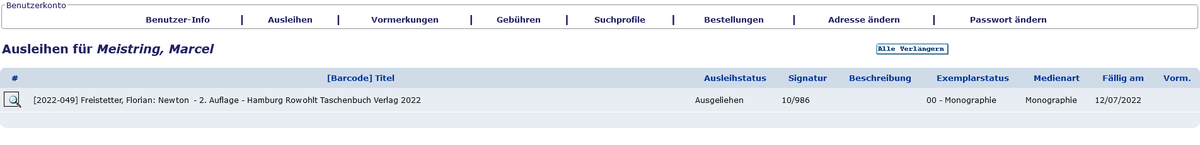
After clicking on the magnifying glass symbol in front of a title, you will be taken to the detailed view. There you have the possibility to extend the loan period below the displayed information.
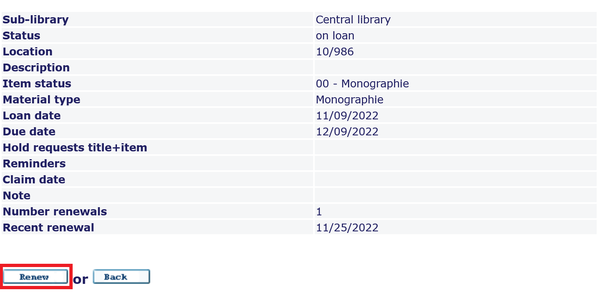
Hold requests (3)
In this view, you will get an overview of the items from the library's holdings, where you placed a hold request. Please contact the library if you urgently need one of the reserved titles. We will then contact the current borrower in order to provide you with the item as soon as possible. There is also the possibility that we can provide you with a copy from another library in a timely manner via interlibrary loan/document delivery. library@aip.de
How to reserve books from the AIP library collection is explained here.

Search request (4)
This function allows you to receive your personal overview of a specific search query of the online catalog of the AIP library in self-defined intervals. This way you can easily stay up to date on newly acquired media - in your subject area!
Unfortunately, this function is not activated by default. If you want to use it, just let us know. library@aip.de
- To set up a search profile, please log in to your library account first (see "User Info (1)"). Since setting up a search profile requires you to enter a specific search query, it is recommended that you first perform a simple or complex search in the online catalog. You can find out how this works in detail here.
- Together with the search results you will get the corresponding search query in the upper area of the display (for example: WRD=black hole* AND WRD=massive*)
- Copy the displayed search query, click on your name in the upper right corner and select the menu item "Search requests" (4).
- To create a new search profile, click on the notepad icon or the text "Create new" in the upper left corner.
- Enter a name for the profile and fill in the other fields as well. Paste the copied search query into the corresponding text field.
- Click on "ok" to save the search profile.
- You will now receive an e-mail with the corresponding hit results from the library collection at the desired interval.
You can create as many search profiles as you like and change or delete them at any time